QR Code Generator
About Our QR Code Generator
QR Code Generator is a versatile, easy-to-use tool that enables you to create custom QR codes for various purposes within seconds. Whether you’re a business owner, marketer, student, or simply someone who wants to share information quickly and efficiently, this tool is designed to meet your needs.
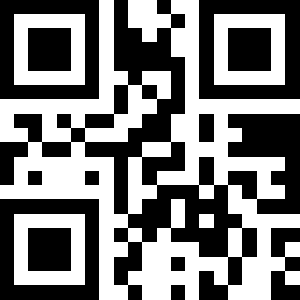
QR (Quick Response) codes have become an essential part of our digital lives. They are widely used to share website URLs, contact information, text messages, emails, payment details, app download links, and much more. With the rise in smartphone usage, scanning a QR code has become a fast and convenient way to access information instantly—without the need to type anything manually.
Our QR Code Generator simplifies the process of creating a QR code. You don’t need any technical expertise or coding skills. All you have to do is enter the data you want to share—such as a website link, phone number, plain text, email address, or even a location—and the tool instantly generates a ready-to-use QR code. Once created, you can download the QR code in high-quality image formats and use it wherever you need, such as on websites, printed flyers, business cards, packaging, presentations, or product labels.
One of the standout features of our QR Code Generator is its flexibility. You can customize the QR code to suit your branding or visual style. Options such as color changes, different shapes, and logo insertions (depending on the version) allow you to make your QR code look unique and professional.
In addition to standalone use, our QR Code Generator works seamlessly with other tools available on our platform. For example, if you’re using our GST Calculator, you can quickly generate a QR code containing the calculated tax information. This makes it easy to share the results with clients, colleagues, or customers. Similarly, if you’re using the EMI Calculator, the QR code can help you save or share your loan calculation details instantly. This feature is particularly useful for financial professionals and businesses looking to streamline communication.
Security and privacy are also top priorities for us. Your data is processed directly in your browser without being stored on our servers, ensuring that your information remains private and secure.
Here are some key uses of our QR Code Generator:
- Marketing and Promotion: Share your website, social media profiles, or promotional offers with just one scan.
- Business and Networking: Add a QR code to your business card containing your contact details.
- Event Management: Use QR codes for event check-ins, ticketing, or sharing event info.
- Education: Teachers and students can use QR codes to link to assignments, resources, or digital notes.
- Retail and Product Packaging: Add QR codes to product labels to provide additional information, manuals, or promotional content.
In summary, our QR Code Generator is more than just a tool—it’s a gateway to smarter, faster, and more effective information sharing. Whether you’re working individually or within an organization, it can save time, improve communication, and create a seamless user experience. It’s fast, reliable, and completely free to use.
Give it a try today and see how simple it is to create your own QR codes for any purpose. And don’t forget to explore our full suite of tools like the GST Calculator, EMI Calculator, and more, to boost your productivity and enhance your digital workflow.
Key Features:
- Custom Branding: Personalize your QR codes by adding your logo and customizing colors to match your brand.
- Design Styles: Choose from a variety of design options, including squares, dots, or rounded patterns.
- Size Customization: Adjust the QR code size to fit your needs, ranging from 100px to 500px.
- Error Correction: Select from multiple error correction levels to ensure your QR code remains scannable, even if partially damaged.
- Download Option: Save your QR codes as high-quality PNG images for easy use.
Common Uses:
- Sharing website URLs or links
- Displaying business contact information
- Promoting social media profiles
- Providing product details or instructions
- Sharing payment information
- Distributing results from calculators or tools
Error Correction Levels:
- Level L (Low): Restores up to 7% of damaged data.
- Level M (Medium): Restores up to 15% of damaged data.
- Level Q (Quartile): Restores up to 25% of damaged data.
- Level H (High): Restores up to 30% of damaged data.
How to Use:
- Enter the text or URL you want to encode.
- Customize the colors and design style to suit your preferences.
- Optionally, add your logo for branding.
- Adjust the size of the QR code if needed.
- Choose an error correction level based on your requirements.
- Download the QR code as a PNG image.
- Use the “Reset” button to start over if necessary.
With its intuitive interface and robust features, our QR Code Generator is the perfect solution for creating professional, scannable QR codes tailored to your needs.
